TASCAM Introduces the Podcast Editor Software
The ideal complement to the Mixcast 4 Podcast Station or as a standalone application for voice content production

TASCAM, specialized in audio production solutions, introduces the TASCAM Podcast Editor, a new original editing application designed specifically for the production of voice content such as podcasts, Internet radio, audiobooks, and voice logs. Designed as a standalone application available for Windows, macOS, iOS, and Android OS*, Podcast Editor also integrates with Mixcast 4 and offers intuitive graphics and easy operation that help users with their production. From recording to editing and file output, Podcast Editor supports all the functions necessary to publish a program with straightforward, easy operation.
Designed specifically as an intuitive audio editor for podcast creation that features easy-to-use waveform editing capabilities, the Podcast Editor specializes in editing voice content. Users can easily cut and paste voice snippets, record to each track, insert background music and jingles, insert sound effects, and control the level of individual tracks. Equally notable, the software is equipped with multiple ‘voice content export options’ that correspond to the desired application, such as Internet radio, Podcast, and YouTube. Not only can TASCAM Podcast Editor export files with MP3 and WAV format, it also has a function to export an image along with audio - making it a breeze to publish files on YouTube. After exporting the contents, simply launch a web browser with the shortcut button of each preferred media hosting site to access the desired upload screen.
In addition to its standalone prowess, the Podcast Editor is the perfect tool for use with the TASCAM Mixcast 4 Podcast Station. By using the Mixcast 4 as an interface, one can record directly without complicated track routing and assignments using the Mixcast 4. Users can easily read the data recorded on the SD card of the Mixcast 4 by pressing the ‘Read Mixcast File’ button. Furthermore, it is easy to make detailed settings such as editing the sound source and assigning the sound source to a Mixcast 4 Sound pad. Collectively, the TASCAM Podcast Editor and Mixcast 4 is a complete solution enabling users to efficiently perform recording, editing of the data, and exporting of the contents to the media platform of one’s choosing.
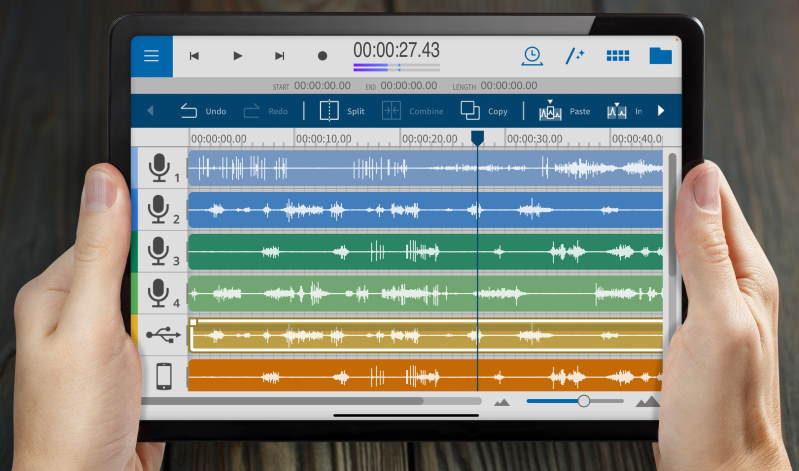
While maintaining intuitive and easy operation, the TASCAM Podcast Editor provides advanced editing with convenient functions. The software supports editing with a maximum of 12 tracks / 20 channels that can be switched between Mono and Stereo. Equally noteworthy, the VST-plug-ins format is supported, enabling users to utilize available VST plug-ins from their own library in addition to the Mixcast 4’s internal effects library. The TASCAM Podcast Editor supports 2Mix, multi-track with WAV, and export with Poly file - enabling one to choose a file format that is easy to use in other editing software. Further, the application is equipped with a ‘Time adjust function’ that enables one to adjust the speed without changing the pitch of the voice, along with an ‘Automatic cleanup tool’ that makes it easy to remove noise and normalize the recorded voice all at once.
The TASCAM Podcast Editor does not require a driver when used with the Mixcast 4, though Windows 10, Version 1909 (Fall 2019 Update) or later is required. The Podcast Editor can be downloaded free of charge from tascam.com. The Podcast Editor software is available now.
*Android OS will be supported in a future update.
 How to resolve AdBlock issue?
How to resolve AdBlock issue?