Ambient Lockit TX Mode
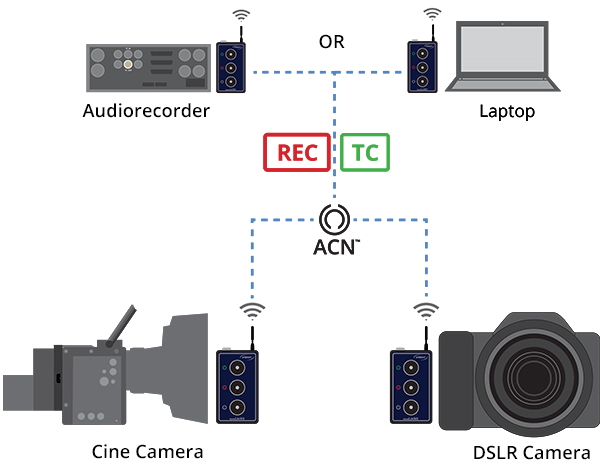
With the latest firmware update 7.02 all Lockit units (including Lockit, NanoLockit, LockitSlate and Lockit+) are ready for a new special mode: the TX Mode.
When a Lockit device is powered up in TX mode (hold red button and press power) it acts as a timecode bridge - receiving timecode and frame rate from an external source. Running in TX mode a Lockit unit accepts classic LTC (Longitudinal Timecode) as well as MIDI-Timecode. This way the timecode can be transmitted via USB from a laptop (Mac or PC), the TC output of an audio recorder, or the headphone jack of the playback device. The TC signal is then permanently broadcasted via ACN to all other Lockit devices in range. The TX mode is perfect for playback situation (i.e. shooting a music video) or if you want to use your sound recorder as master clock. A Lockit device powered up in TX mode (hold red button and press power) acts as a timecode bridge - receiving timecode and frame rate from an external source.
The TX mode is the successor of the TRX Mode. These are the improvements:
- you only need to start your TX transmitter in TX mode (with TRX you had to start all units in TRX mode)
- all other Lockit devices in the same ACN channel will automatically follow
- TX will send continuous jams (TRX only sent start/stop commands)
- on TC Stop the Lockits will freeze their Generator
Please note: TX Mode requires all involved Lockit units to run on a firmware higher than 7.0
 How to resolve AdBlock issue?
How to resolve AdBlock issue?